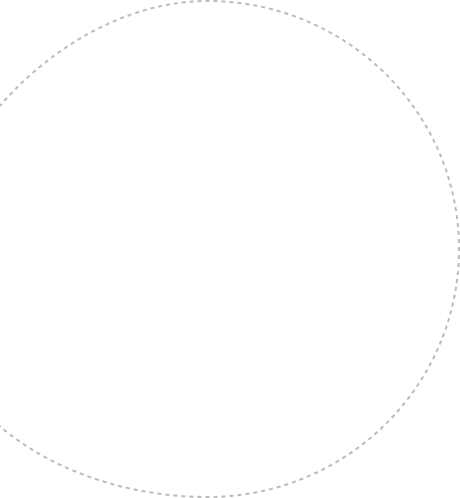Today the use of a WordPress website is common. When it comes to knowing it, people usually think that it is mainly used for blogging, but actually, optimize WordPress website is flexible enough for just about anything. Moreover, According to statistics, It powers over 40% of all websites on the internet.
It is considered an excellent content management system for startups and small businesses. Hence, This Content Management System makes it more worthwhile because it gives immense pleasure in managing the content of the whole website quite effortlessly anywhere and at any time.
Fortunately, It also comes with many theme options, which is one of the essential factors why small businesses choose this great platform.
The query is posed here!
How to optimize speed of WordPress website? Luckily we’ve discovered the following ways to Optimize WordPress Website:
- Top 10 Ways to Optimize WordPress Website
- 1. WordPress Theme Selection
- 2. WordPress as Website Hosting:
- 3. Use the Latest Version of PHP:
- 4. The WordPress Plugins:
- 5. Never Host Videos on Your Server:
- 6. Mobile-Friendly Website:
- 7. Optimize WordPress website Images:
- 8. Keep Your WordPress Site Updated:
- 9. Minimize Third-Party Scripts:
- 10. Security & Configuration:
- FAQ’s
Top 10 Ways to Optimize WordPress Website
There are several ways to optimize your website. Still, here we will explore ten essential tips to optimize your WordPress website and increase your chances of converting visitors into loyal customers. Let’s drive it!
1. WordPress Theme Selection
There are several themes available, both commercial and unpaid, for download. Choosing a quality theme for your website is one of the most critical factors.
Moreover, To better utilize the content management system facility of WordPress, you should select a theme that is user-friendly and flexible enough to make modifications to your website.
2. WordPress as Website Hosting:
It is also a sensitive measure you must take before going to a website. The hosting service should be reliable enough and always up and running for you. Additionally, when selecting a hosting company, you should carefully research the top and most reliable hosting provider you can work with.
Hence, you can also read reviews and articles about it. In addition, the hosting should come with a complete backup and restore service that you can utilize in case of any data loss.
3. Use the Latest Version of PHP:
Using the latest version of PHP is essential for ensuring your WordPress website’s optimal performance and security. Each new PHP version comes with performance improvements and security enhancements. Moreover, It can significantly impact the speed and reliability of your website.
Hence, Upgrading to the latest PHP version ensures that your website benefits from the latest optimizations, resulting in faster page load times and a better user experience.
4. The WordPress Plugins:
WordPress provides a wide variety of plugins that you can add to your website for a specific function. Therefore, you should avoid installing too many plugins as it will slow down your website; only install the plugin you want to use regularly to optimize the WordPress website. Moreover, SEO optimization for a WordPress website needs to install a plugin that is best fit for your website.
5. Never Host Videos on Your Server:
Videos are a powerful tool for engaging your website visitors. However, hosting videos directly on your server can importantly slow down your website’s loading speed. Instead, consider using third-party video hosting platforms like YouTube or Vimeo to optimize WordPress website.
Therefore, these platforms effectively handle video delivery, enabling your website to load quickly and providing an excellent user experience. Embedding videos from these platforms is easy and helps reduce the strain on your server resources.
6. Mobile-Friendly Website:
Today the use of mobile devices is common. Therefore, almost every website is being developed with the vision of sensitivity. Fortunately, according to SEO optimization for WordPress website, your website should be accessible through any device, whether a smartphone, iPad, or tablet.
Hence, you retain visitors because many people will access your website through their mobile devices. It should be carefully designed and coded to fit any screen size perfectly.
7. Optimize WordPress website Images:
Images play a vital role in website aesthetics and engagement, but can also specifically contribute to slow loading times. To optimize your images for speed, follow these best practices:
- Resize images: Scale your ideas to the dimensions your website requires to avoid unnecessary file size.
- Compress images: Reduce the file size of your images without compromising quality using compression tools or plugins.
- Use lazy loading: Implement lazy loading, which only loads images as the user scrolls down the page, reducing initial load time.
- Leverage caching: Utilize caching plugins to store optimized versions of your images, allowing for faster loading on subsequent visits.
8. Keep Your WordPress Site Updated:
Regularly updating your WordPress core, themes, and plugins is essential for maintaining a secure and high-performing website. In Addition, Updates often include bug fixes, security patches, and new features that enhance your site’s overall functionality and stability.
Fortunately, outdated software can leave your website vulnerable to security breaches and compatibility issues, negatively impacting the user experience and conversion rates. Therefore, make it a priority to update your WordPress site promptly to ensure optimal performance and security.
9. Minimize Third-Party Scripts:
While third-party scripts and integrations can add valuable functionality to your website, they can also slow it down if used extremely. Hence, Evaluate the scripts and plugins you have installed and remove any that are no longer necessary.
Fortunately, Each additional script adds an extra HTTP request, potentially increasing the load time of your website. Prioritize essential writings and consider using asynchronous loading techniques to prevent them from blocking other page elements. Hence, optimize WordPress website needs minimizing third-party scripts can reduce page load times and improve the overall performance of your website.
10. Security & Configuration:
You will be pleased to know that it also comes with a good amount of security features. But, taking some advanced level security measures is also suggested to make your website more reliable to the visitors. Here at VirtueNetz, we firmly believe that the configuration and installation of your CMS should be done appropriately, and the website should be kept up to date to keep enjoying a perfect platform.
At Last, Your WordPress website optimization of maximum conversions is a continuous process. Moreover, It requires attention to detail and a focus on user experience.Remember, a fast and user-friendly website is more likely to attract and retain visitors, increasing your chances of converting them into valuable customers.
Being a Web Development company, we understand the value of your website. Therefore, our qualified developers closely work with you on the concept to help you grow in the online market by best wordpress website optimization service.
FAQ’s
Q1: How to optimize my WordPress website?
A: To optimize your WordPress website, you can start by optimizing your images and reducing their file sizes, using a caching plugin to improve page load times,, Moreover, optimizing your database by removing unnecessary data and using a database optimization plugin.
Q2: How to optimize speed of WordPress website?
A: To optimize the speed of your WordPress website, you can leverage a content delivery network (CDN) to deliver your site’s content faster, and enable browser caching to store static files on visitors’ devices. In Addition, minify your CSS and JavaScript files to reduce their file sizes and improve loading times.
Q3: How to optimize website for mobile WordPress?
A: WordPress website optimization for mobile devices, need you to choose a responsive WordPress theme that automatically adjusts to different screen sizes. Hence, Use a mobile optimization plugin to enable mobile-specific features and improve performance, and regularly test your website on different mobile devices to ensure it looks and functions correctly.
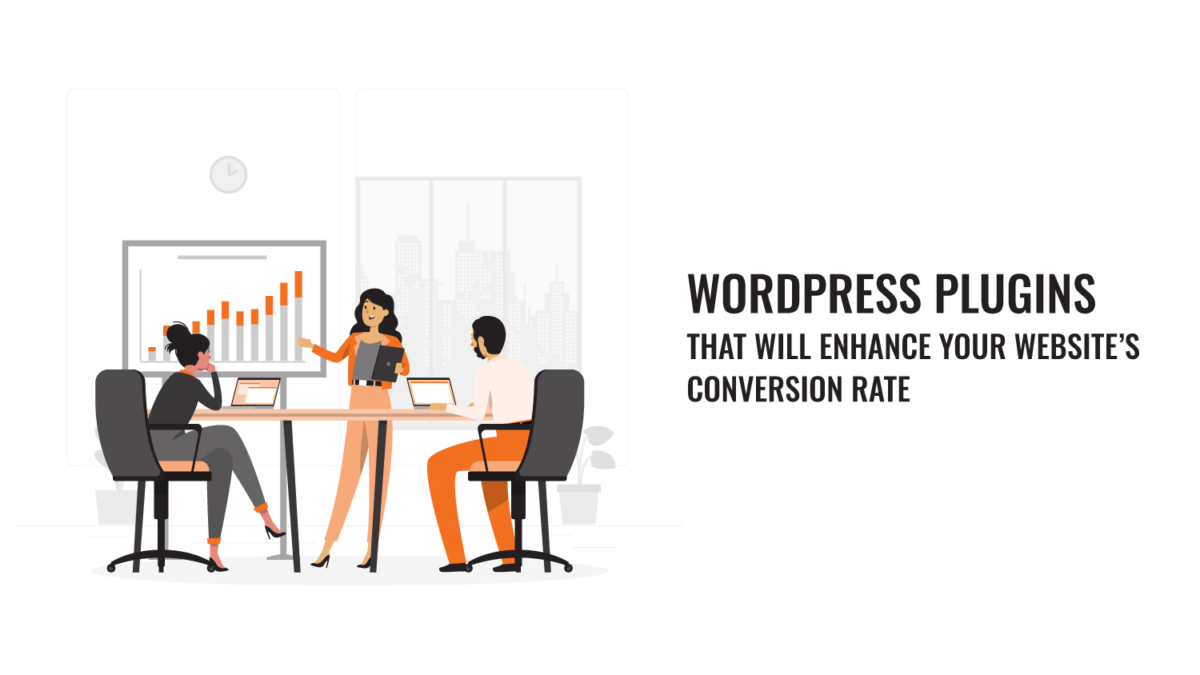 ?>
?>
 ?>
?>
 ?>
?>
 ?>
?>
 ?>
?>